Kindly Follow the steps to this link to create Demo Session for ACT: https://helpdesk.psionline.com/hc/en-gb/articles/360015216272-How-to-Create-an-ACT-Demo-Exam-Session
After Creating a Demo Session, go to proctoring station and access proctoring tool which https://www.proctoringstation.com and proceed to download session tab then click download session.
Once the session is downloaded proceed to workstation and follow the steps below.
- Look for PSI Secure Browser – pwd Clean855!
- Click PSI logo
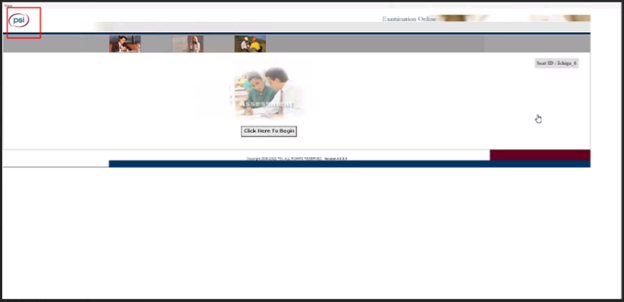
- Log in using your atlas account
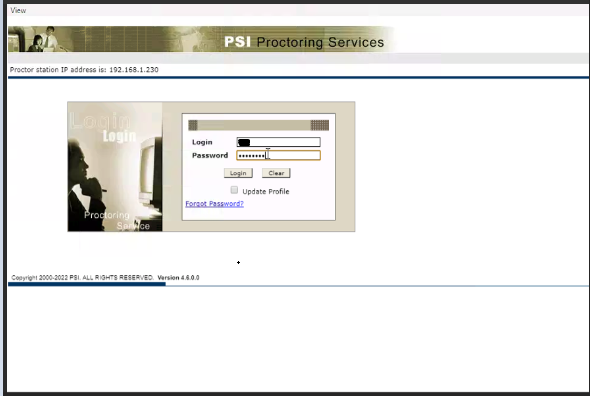
- Go to Setup Workstation and assign a seat then click Test Demo Exam.
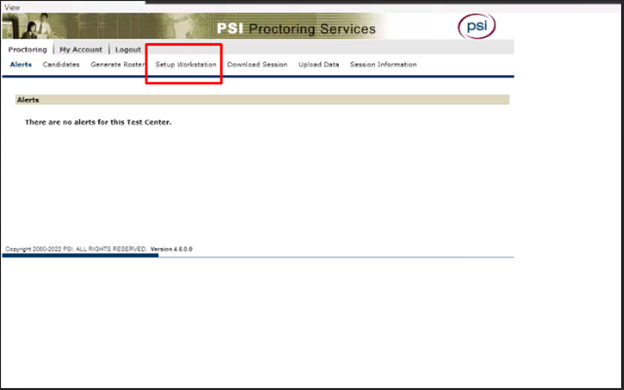
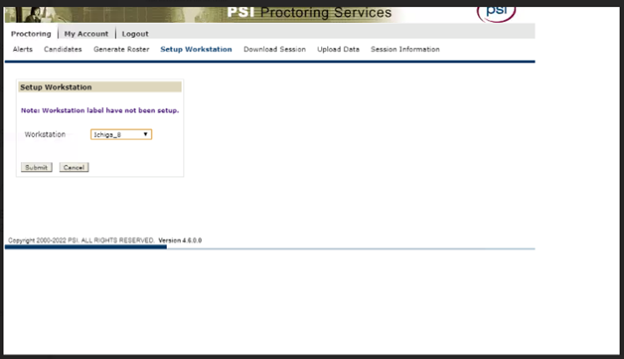
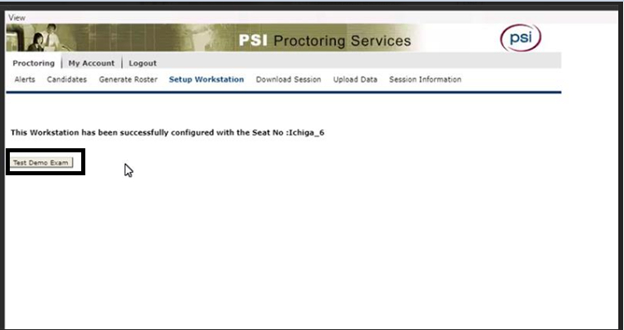
- Click Enter to begin the demo test.
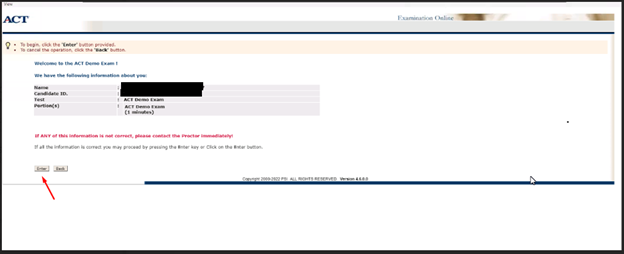
- Click Next and when you reach the questionaires kindly select any random answer.
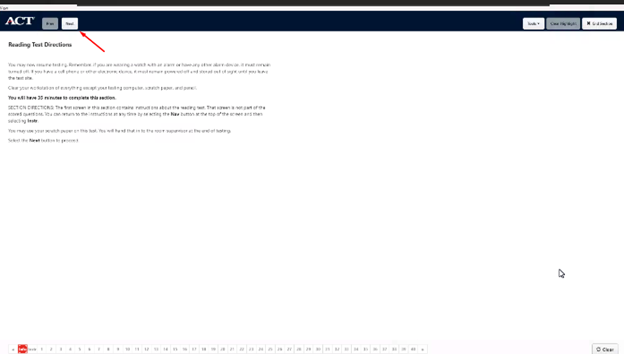

- Select End Section to conlude the demo after selecting random answer to some few questions.
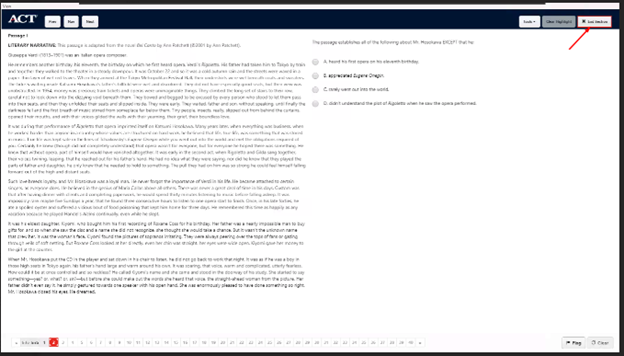
- Click Continue and Click Quit Button after.
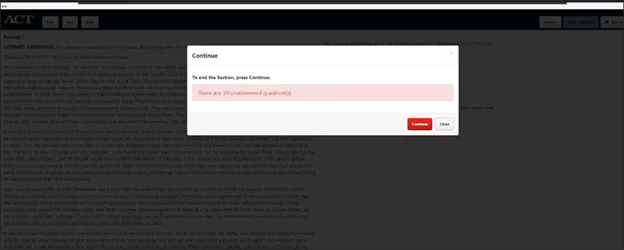
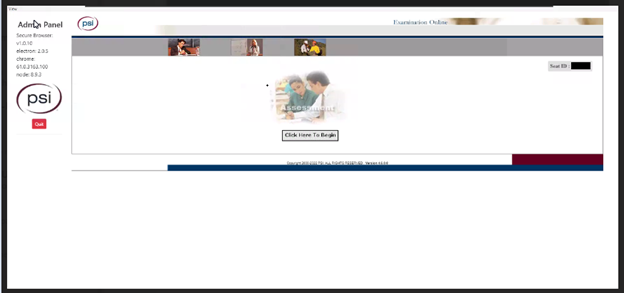
Comments
1 comment
I TEXTED IN THIS WORD SISTEM FOR TEST THE HEADHERS,THIS SISTEM IS SIMILAR A :
1- [ XP ]
2- WORD OFFICE
Please sign in to leave a comment.