If you are taking an RPNow exam that requires you download files and you are unable to download the files, please view the information below to solve the issue.
In some instances the Download Progress Window does not close, despite the file downloading completely. If the Download Progress Window appears to stall, or freeze, or if you are unable to download the files for any reasons, please follow the steps below.
Solution:
1. Navigate to the Downloads Folder. Location: Finder> Home Folder (Your Name)> Downloads
2. Check to see if the files are located here.
3. If needed expand the Downloads folder window so you can view the "Date Added" column. You should now be able to locate the file based off the day it was downloaded.
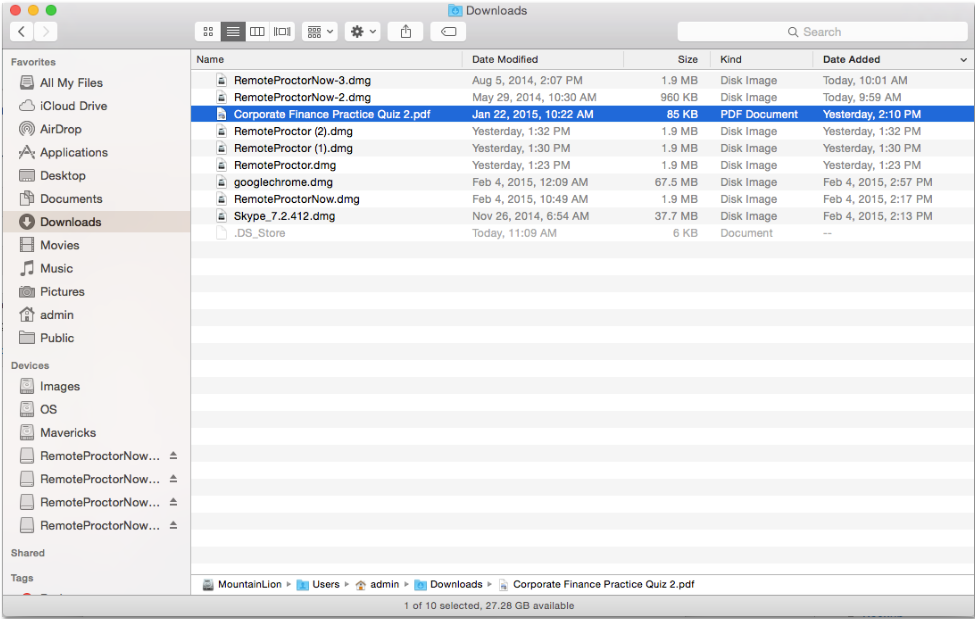
If you are still unable to locate the Files needed for the exam, please Contact Us.
Thank you,
PSI Support

Comments
0 comments
Article is closed for comments.