HOW TO INSTALL ANYDESK
- In a new browser tab or window, go to www.anydesk.com.
- Click on the Downloads button at the top of the website.
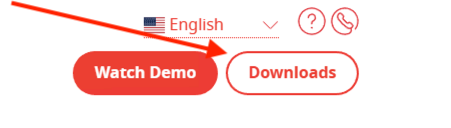
- Click on the Download Now button. The file will be downloaded to your computer.
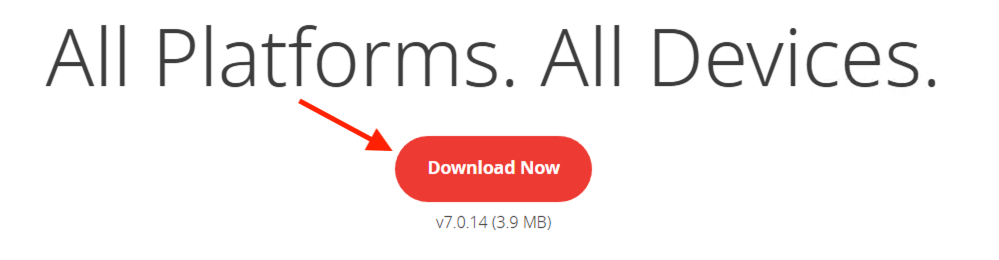
Install AnyDesk
- Click on the downloaded file to run the installation program. If the downloaded file does not appear, press CTRL+J on your keyboard.
-
Microsoft Edge: The downloaded files are at the upper, right-hand side of the window:
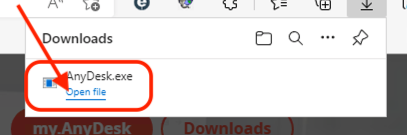
-
Google Chrome: The downloaded files are at the bottom of the window:
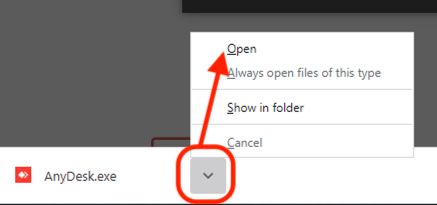 I
I
-
Microsoft Edge: The downloaded files are at the upper, right-hand side of the window:
- Follow the prompts to install AnyDesk.
- Once AnyDesk is installed, you will see your computer's nine- or 10-digit address at the top of the screen. Please share that address with your support team member.

Regards,
PSI Technical Support

Comments
2 comments
I want to book an exams, how do I go about them?
I want an Lamborghini Ursus, but Greta Thurnberg is not allowing me to have one. Please help!
Article is closed for comments.